Quickly access your restaurant’s floor plan, reservations, and waitlist by logging into the SpotHopper Waitlist & Table Management app.
Sign in with email and password
- Log into your SpotHopper account and navigate to "Waitlist & Tables App" under the "Apps" tab.

- From here, you can use the web-based version by selecting 'Open Application in Browser' or Download the app from the App Store.

- When you initially log in to the app, confirm your restaurant's name and your host's name in the "Basic Info" window. This info will be used in text notifications sent to your customers.
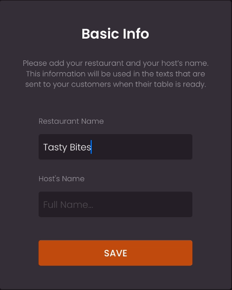
Sign in with Google - Tap Continue with Google on the login screen.
-00_05_30_10-Still115-jpg.jpeg?width=232&height=288&name=Screen%20Recording%20(7-14-2025%2011-27-49%20AM)-00_05_30_10-Still115-jpg.jpeg)
- Choose your Google account from the list.
-00_05_15_19-Still117-jpg.jpeg?width=278&height=279&name=Screen%20Recording%20(7-14-2025%2011-27-49%20AM)-00_05_15_19-Still117-jpg.jpeg)
- If you manage more than one location, select the correct spot.
-00_05_53_19-Still118-jpg.jpeg?width=272&height=279&name=Screen%20Recording%20(7-14-2025%2011-27-49%20AM)-00_05_53_19-Still118-jpg.jpeg)
- You’ll be signed in and taken to your Floor Plan.
-00_05_58_07-Still119-jpg.jpeg?width=341&height=252&name=Screen%20Recording%20(7-14-2025%2011-27-49%20AM)-00_05_58_07-Still119-jpg.jpeg)
- Add Bars to the Floor Plan - VIDEO Tutorial
- Resize the Floor Plan - VIDEO Tutorial
