Birthday Club and Customer Incentives
Increase guest loyalty with SpotHopper’s Birthday Club and Incentive program—set up offers, manage sign-ups, and keep customers coming back!
Contents:
- Birthday Club
- Other Incentives
- How Customers Sign Up and Receive Offers
- Incentive Subscribers List
- Redeeming Birthday Club Offers and Incentives
- How to Get the Most Sign-Ups?
- WATCH: Use Free QR Code Fliers for Bday Club/Incentives
Birthday Club
1. Navigate to the "Bday Club/Incentives" page under the "Sales & Inquiries" tab.
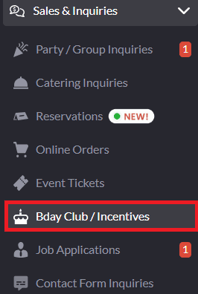
2. Go to the "Settings" tab at the top of the screen.
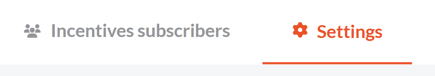
3. Click the "Edit" button next to the Birthday Club.
-png.png?width=663&height=113&name=annotely_image%20(22)-png.png)
4. Set up the details for your Birthday Club offer.
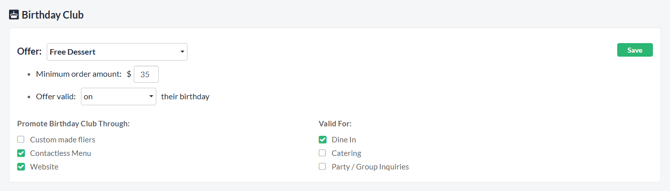
You can customize the following settings for your Birthday Club offer:
- Type of Offer: You already have pre-made offers to choose from. If you do not like what is offered in the drop-down, simply choose Other, and set up your custom offer.
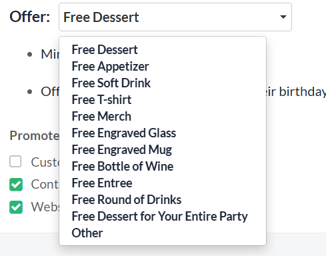
-
Minimum Order Amount: Set the minimum purchase required for guests to qualify for the free birthday offer.
-
Redemption Timeframe: Choose when the offer can be redeemed—on the guest’s birthday or within 3 or 7 days of it.
-
Offer Availability: Decide where the offer will be valid. In addition to your contactless menu and QR code fliers, you can also promote the Birthday Club directly on your website.
Just make sure the "Website" box is checked,
-png.png?width=210&height=107&name=annotely_image%20(23)-png.png) and your customers will see a "Bday coming up?" bubble in the lower right corner of your homepage.
and your customers will see a "Bday coming up?" bubble in the lower right corner of your homepage.
Once you are happy with the offer, click the Save button in the upper right corner.
4. Saving your Birthday Club settings doesn’t automatically activate the Birthday Club offer. Make sure the Active box is checked to enable it.
-png.png?width=670&height=114&name=annotely_image%20(24)-png.png)
Other Incentives
1. Navigate to the "Bday Club/Incentives" page under the "Sales & Inquiries" tab.
2. Click the "Settings" tab at the top of the screen.
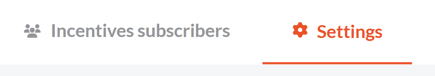
3. Below the Birthday Club offer, you will see a list of all of the incentives you can activate. You have three pre-set categories of incentives:
Dollar-Off Incentives
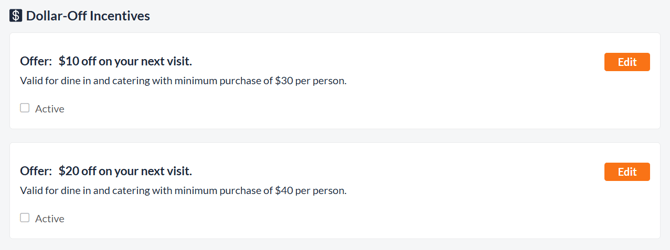
Percentage-Off Incentives
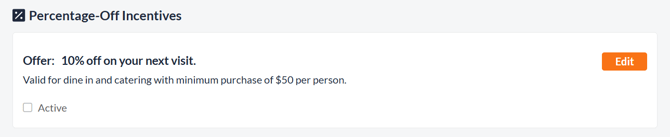
Freebies Incentives
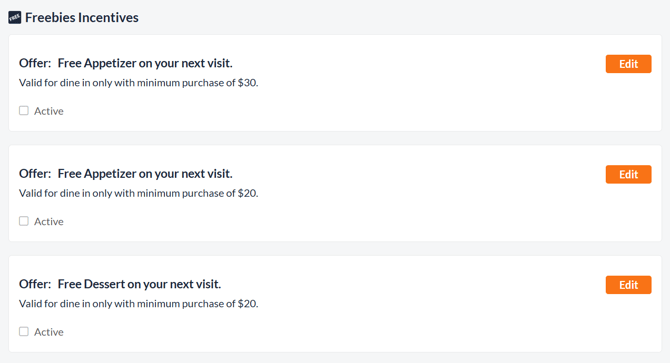
Find the incentive you like and click the "Edit" button next to it.
-png.png?width=670&height=99&name=annotely_image%20(25)-png.png)
4. Upon clicking "Edit," you will be able to customize the incentive.
 Here you can set:
Here you can set:
- Type of Offer: For dollar-off and percentage-off incentives, you can customize the amount or percentage. For freebies, you can choose one of the pre-made offers or select the Other option to create a custom offer.
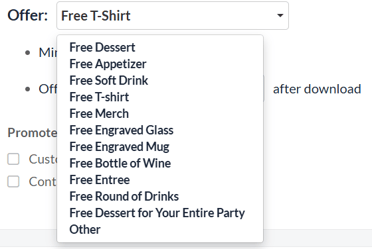
- Minimum Order Amount: The minimum purchase required for guests to qualify for the incentive.
- The Offer Expiration: How long after signing up for the offer can the customer redeem it.
- Promote on "Contactless Menu": At the moment, your active incentives can only be accessed through the contactless menu, so make sure to check the Contactless Menu box.
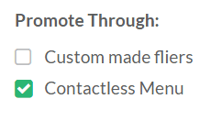
When done, hit the Save button to save the changes.
5. Now that your incentive is set up, make sure to click the "Active" box to enable it.
-png.png?width=670&height=94&name=annotely_image%20(26)-png.png)
You can have multiple incentives active at the same time. All active incentives will appear at the top of your contactless menu page, and customers who sign up will automatically be enrolled in all of them.
How Customers Sign Up and Receive Offers
Customers can join your Birthday Club and Other Incentives in a few different ways, depending on which options you’ve enabled on the Bday Club/Incentives page.
Birthday Club Sign-Ups
1. Contactless Menu
If you’ve enabled the Contactless Menu option for the Birthday Club, customers will see the offer directly on your contactless menu. They can scan the menu’s QR code, fill out their details, and instantly join your Birthday Club.
2. Website
If you have checked the Website box when setting up the Birhday Club, a “Bday coming up?” bubble will appear in the lower-right corner of your homepage.

When guests click it, they’ll be prompted to enter their information and sign up for the Birthday Club offer.

3. Birthday Club QR Code Flyer
SpotHopper also provides ready-to-use Birthday Club QR code flyers that link directly to the sign-up form. Once you enable the Birthday Club offer, this form will become active. Guests can scan the flyer with their phone and easily join the Birthday Club from there.
Other Incentives Sign-Ups
Customers can sign up for Other Incentives—such as freebies or percentage-off promos—only through your contactless QR-code menu.
When the Contactless Menu option is enabled for an incentive, the offer will appear at the top of your contactless menu page. This is also where the Birthday Club offer (if active) will show.
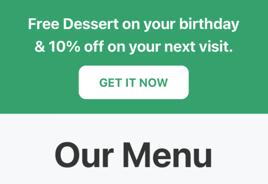
Guests who scan the menu QR code and click the "Get It Now" button can fill out the form and sign up.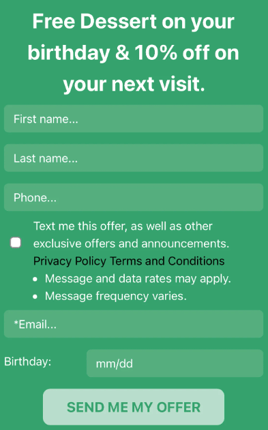
There are many QR code fliers in SpotHopper with your contactless menu QR code. Find them under Marketing -> QR Code Fliers.
How Your Customers Receive the Offer
Upon signing up, your customer will receive an email from support@spothopperapp.com with their offer.
-png.png?width=451&height=497&name=annotely_image%20(27)-png.png)
The email will contain the offer details and the validity period.
If a customer signs up for multiple offers or incentives at once—such as through the contactless menu when several are active—they’ll receive a separate email with a unique QR code for each offer.
Discount codes are valid only for SpotHopper online orders (if configured). Customers can enter the code at checkout—for example, a "10% off $50" offer would automatically apply a $5 discount to their total.
Incentive Subscribers List
When you navigate to Sales & Inquiries → Bday Club/Incentives, you’ll land on the Incentives Subscribers tab by default.
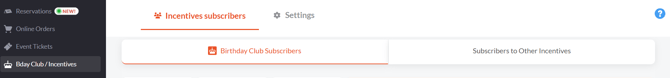
Here you will see the list of customers who have subscribed to your Birthday Club and Other Incentives.
Birthday Club Subscribers
The Birthday Club Subscribers tab lists all customers who have joined your birthday offer, including their name, contact information, birthday, coupon status (redeemed or not), and a reminder field that lets you send an email prompting them to use their coupon.
-png.png?width=670&height=252&name=annotely_image%20(28)-png.png)
You can also enable the Send Birthday Reminders Automatically option to have reminder emails sent to all subscribers automatically, a couple of weeks before their offer becomes valid.
-png.png?width=670&height=174&name=annotely_image%20(29)-png.png)
Subscribers to Other Incentives
This section lists all customers who have signed up for your Other Incentives offers, such as dollar or percentage discounts and freebies.
You’ll see each subscriber’s name, contact information, incentive expiration date, status (redeemed or not), and an email reminder option.
-png.png?width=670&height=210&name=annotely_image%20(30)-png.png)
Unlike the Birthday Club offer, automatic reminders are not available for other incentives because their coupons typically remain valid for a longer period. However, you can still send reminders manually by clicking Send Email Reminder. The email will be sent to the customer immediately.
Redeeming Birthday Club Offers and Incentives
The redemption process is pretty straightforward. Once your customer presents the coupon QR code they've received via email, all you have to do is scan it and set it as redeemed.
You can scan the QR code with any smartphone — no SpotHopper login is required. This means any staff member can easily process the coupon by scanning the code and tapping Redeem.
When you scan the code, this page will show:
-png.png?width=627&height=579&name=annotely_image%20(31)-png.png)
To redeem the offer, just click the orange Redeem button at the bottom of the page. A pop-up will appear asking you to confirm the redemption
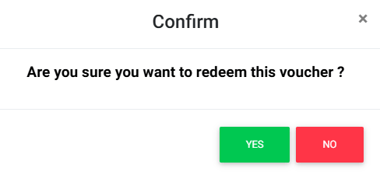
Once you click YES, you will see the notification that the voucher has been successfully redeemed.
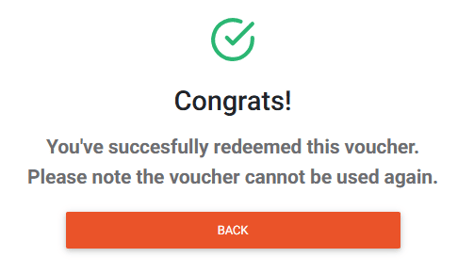
Each coupon can only be used once — if you scan the same QR code again, it will show that the voucher has already been redeemed.
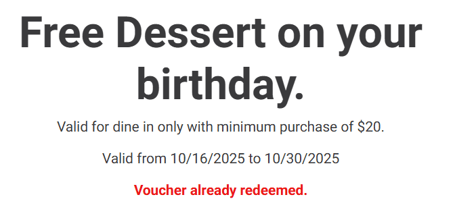
How Top Spots Get the Most Bday Club Sign-Ups
Every server has the opportunity to turn a happy guest into a Birthday Club subscriber — someone who’s likely to return with friends or family and stay connected to your business year-round.
Train Servers to Point Customers to your QR Code Flier
The most effective way to grow your subscriber list is by having servers point out your Birthday Club QR code flier. A simple, friendly prompt can make all the difference, such as:
'Hey, is your birthday coming up soon? Scan our QR code to join our Birthday Club and get a freebie from us on your big day!”.'
Instead of hoping on customers to sign up online, this way, you are using the relationship between your server and customers to encourage immediate action.
💡 Tip: If you’re not using a QR code flier yet, consider adding one. A physical sign-up option makes it easy for happy in-house customers to stay connected — and for your staff to guide them directly.